|
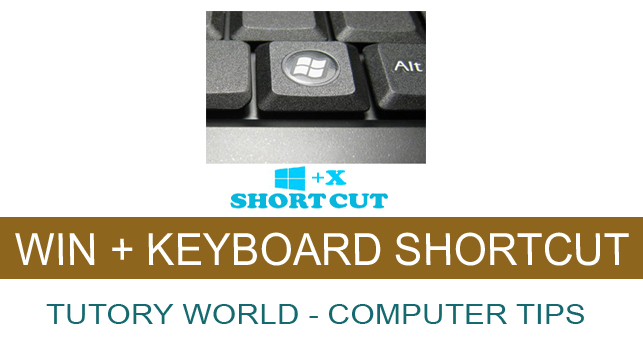
- Win + "Start Typing" - Search you PC.
- Win + . - Cycle through open application.
- Win + , - Temporarily peek at the Desktop.
- Win + / - Initiate IME reconversion.
- Win + + - Zoom in using Magnifier.
- Win + - - Zoom out using Magnifier.
- Win + Esc - Exit Magnifier.
- Win - Display or hide Start Menu.
- Win + B - Set focus on the notification area.
- Win + C - Open the Charm. In an application, open the command for the application.
- Win + D - Display the Desktop
- Win + E - Open My Computer
- Win + F - Search for a File or Folder.
- Win + H - Open the Share Charm.
- Win + I - Open the Settings Charm.
- Win + K - Open the Devices Charm.
- Win + L - Lock the Computer or Switch Account.
- Win + M - Minimise all of the Windows.
- Win + O - Lock the screen orientation - Portrait or Landscape.
- Win + P - Choose a presentation display mode.
- Win + Q - Open the search Charm to search everywhere or within an open application
- Win + R - Open the Run dialog box.
- Win + S - Open the search Charm to search Windows and the Web.
- Win + T - Cycle through application on the Taskbar.
- Win + U - Open Utility Manager. / Open Easy of Access Center.
- Win + V - Cycle through Notification.
- Win + W - Open the search Charm to search settings.
- Win + X - Open the Quick Link menu.
- Win + Z - Show the commands available in the application.
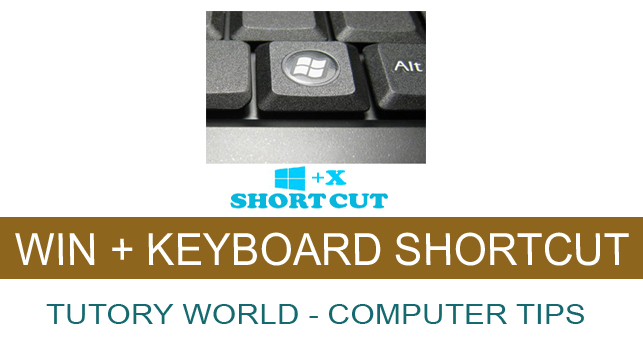




0 comentários:
Post a Comment